
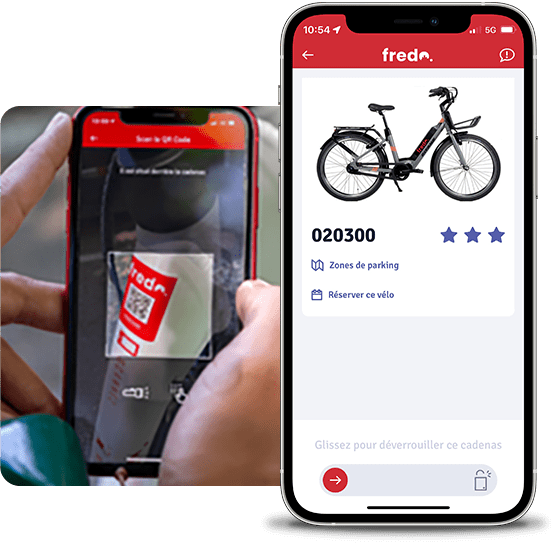

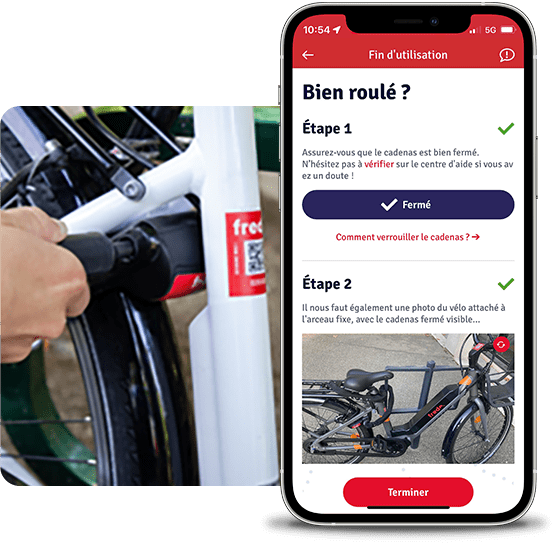

F.A.Q
To access the Fredo App, it's very simple: download it from the corresponding store, Play store for Android or App store for iOS, then follow the instructions.
Unlocking your bike is very easy:
1. Geolocate the bikes around you from the main screen of the application.
2. Press the "unlock" button to scan the QR code on the lock and/or on the bike frame.
3. Verify that the bike matches the bike profile, then slide to unlock.
4. Secure the chain under the seat, and Ride!
To properly return your bike, you need to go to the different "virtual" stations in your city/company, marked by green zones on the map.
They are visible from each bike profile that appears when scanning the bike or lock QR code. By clicking on the "parking areas" button, you will have access to the points where to return the bike.
Payment for your trip is made directly on your mobile application. For a first use, you will need to enter your bank information on the application when borrowing the bike.
As for the collection of the deposit and payment of the trip, these are made directly on the application when borrowing the bike (deposit) and at its return (payment, if applicable).



